How To Quickly Create A Tiktok Ads Manager Account
Guide
Ideal Outcome: You successfully gain access to manage your TikTok Ads Manager account.

SOP Overview
Execution Time: 15-30 mins
Goal: Create a new account on TikTok Ads Manager.
Prerequisites or requirements: You will need to provide your business and payment details. It takes TikTok ~24 hours to approve your account.
Why this is important: TikTok has been one of the world’s most downloaded apps in recent years. It is an effective way to engage with a wider audience (more than 150 countries). TikTok has a variety of ad formats and templates for you to choose from to allow you to transform your images and videos into engaging ads. No need to be a pro editor!
Where this is done: In TikTok Ads Manager.
When this is done: Only once—the first time you set up a TikTok Ads Manager account.
Who does this: Whoever is responsible for paid social advertising. (The business owner, marketing manager, agency, or freelancer)
P.S. This guide was pulled directly from our library of digital marketing SOPs (standard operating proceedures).
If you appreciate the level of detail and clarity in this information, check out our project management suite.
Former infantryman turned real estate investor & digital marketer. I enjoy discussing growth strategies and the technical sides of growing a business.
2. Key in your email address and preferred password. Tick the box below and hit “Sign Up with TikTok”.
3. Next, select “Continue with Google”.
(Or your login of choice)
4. Choose your business Gmail account to link to TikTok.
5. Key in your birthday month, date, and year. Hit “Next” to proceed.
6. Next, you will need to input your phone number for verification purposes. Key in the code that you will receive from your phone. Hit “Next” to proceed.
7. Next, you will need to authorize TikTok For Business to access your TikTok account.
Setting up your TikTok Ads Manager account
1. After authorizing TikTok For Business to access your TikTok account, key in your business information, tick the box below and hit “Register”.

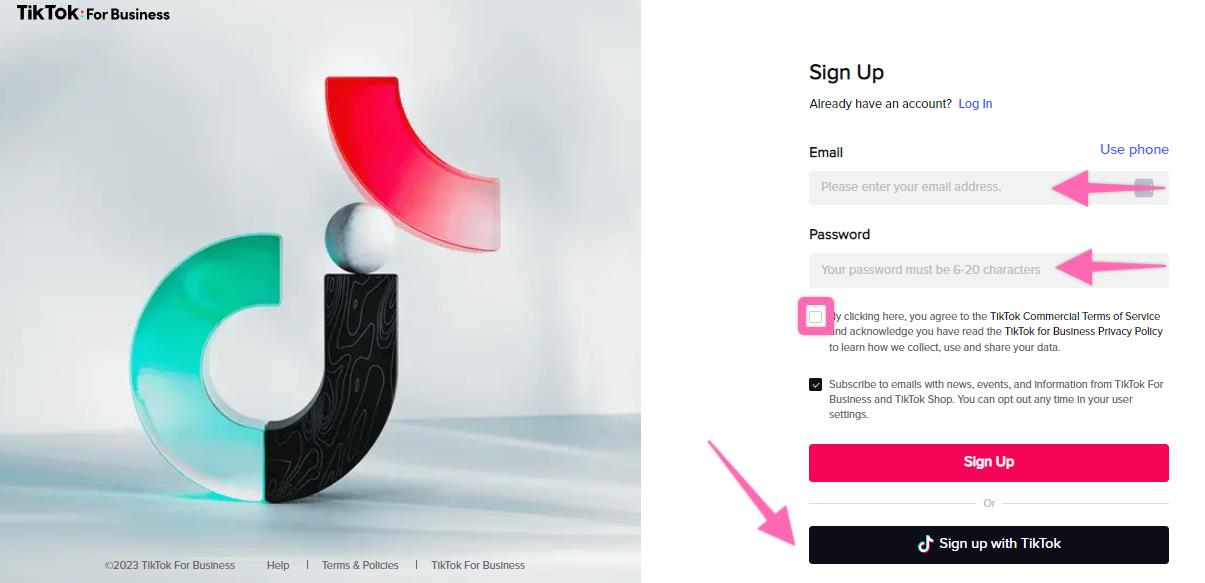
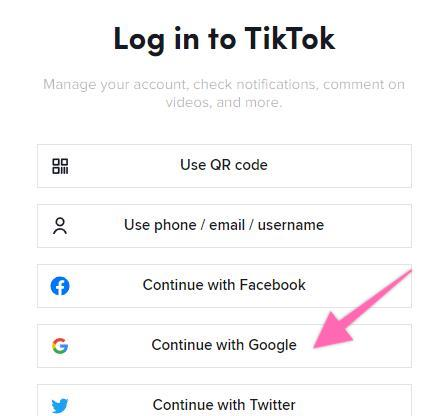
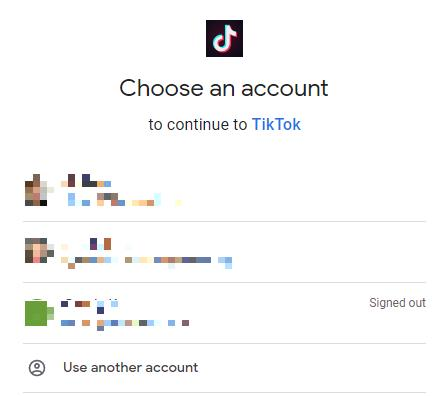
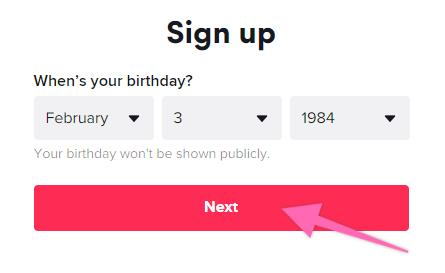
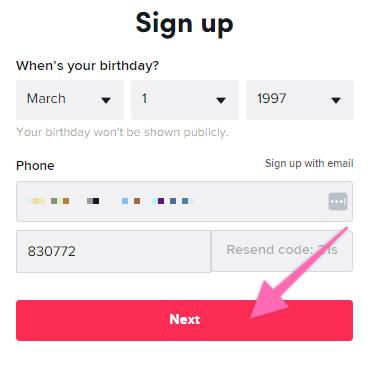
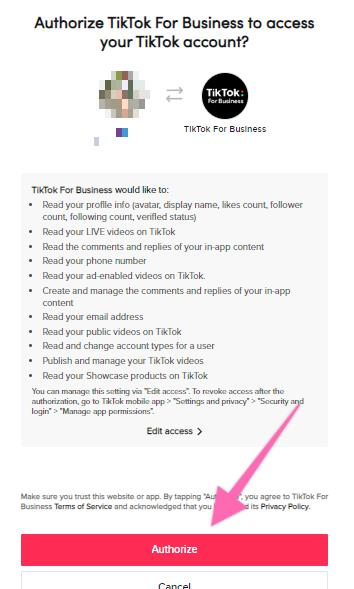
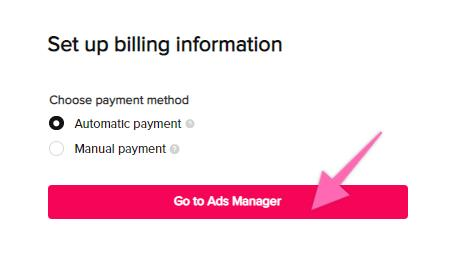
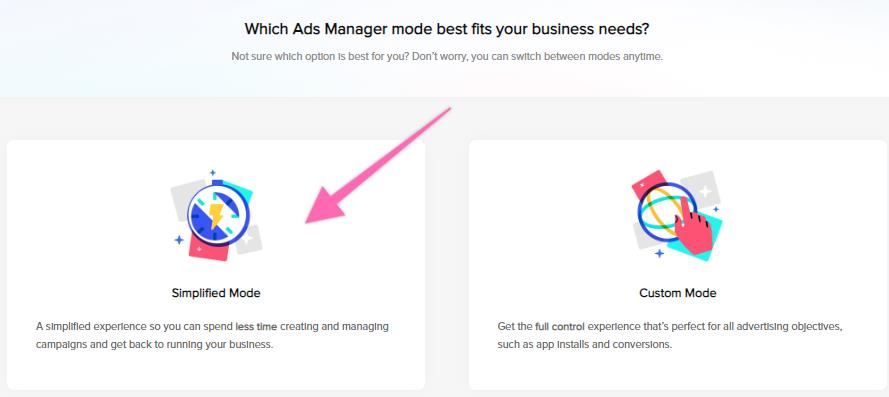
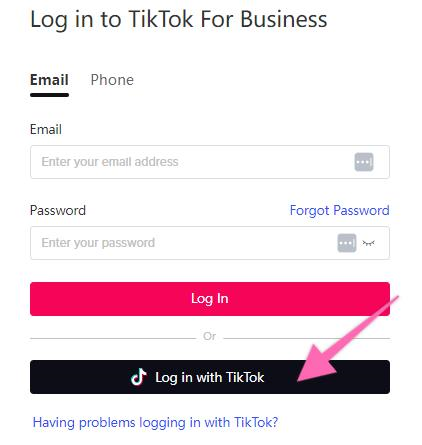
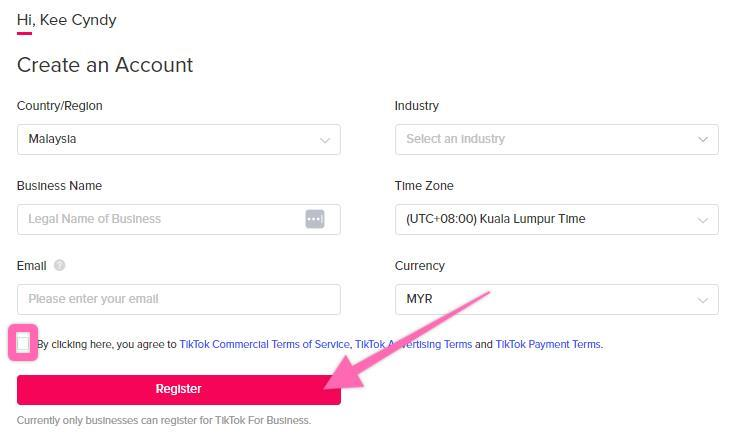
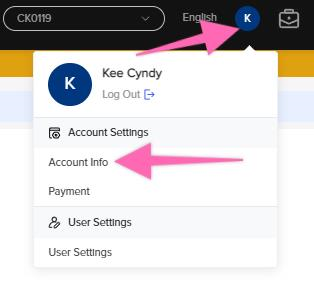
2. It is recommended to select “Automatic payment” and click “Go to Ads Manager”.
3. Next, selecting “Simplified Mode” for new users is also recommended.
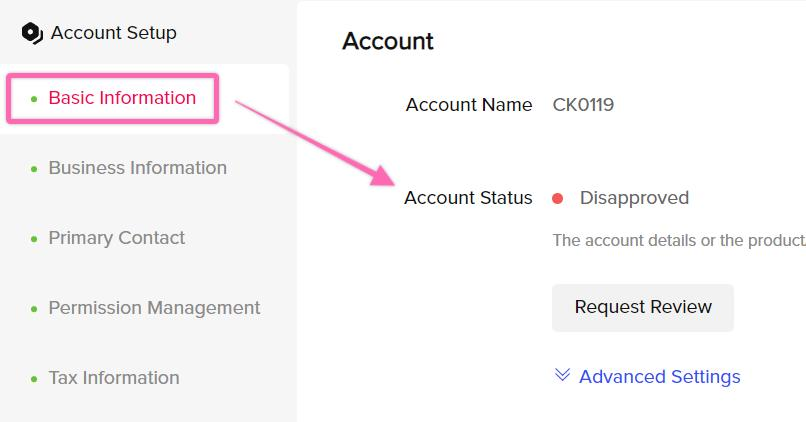
How to troubleshoot the account review process
1. Log in to your TikTok Ads Manager account. Hit “Log in with TikTok”.
2. Go to “Account Info” under “Account Settings”. You will be able to find this in the right top corner where your profile photo is visible.
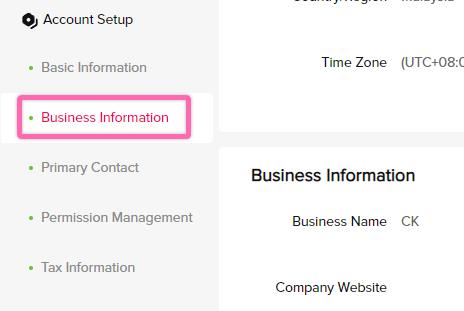
3. To review your account status, you can go to “Account Setup” > “Basic Information”.

4. [EDIT ACCOUNT INFORMATION] If you've created a new URL for your Company Website, or realized there was a mistake with any of your business information, go to “Business Information” and click “Edit” on your right.
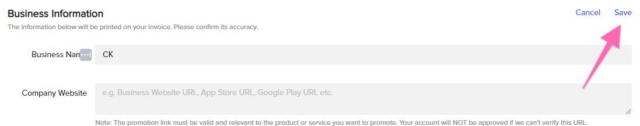
5. Next, click “Save” on your top right. This will automatically trigger a new account review.
6. [DISAPPROVED ACCOUNT] If you think the reason for your account disapproval was incorrect and your business and landing page meet their requirements for your region, click “Request Review”.
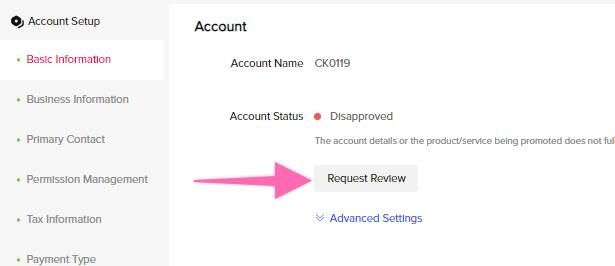
Related Resources
Want Access To More Digital Marketing SOPs Like This?
If you'd like to get more digital marketing task done in-house (or DIY) check out our project management suite.
